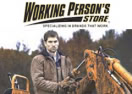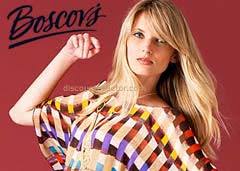Sign up to receive week deals
When is the best time to buy at Boscov's Online?
The number of promo codes added by month
The best ways to save more with Boscov's Online
You need a code? Click on “Show coupon code”. Copy the code and let’s buying and saving.
We have a code, let’s use it:
1. Go to boscovs.com.
2. Look for your item by using the numerous categories and subcategories.
3. On a new page is a display of various kinds of what you need. Select one by clicking on it.
4. On the next page is an image of your item, choose a color, quantity and size.
5. Zoom on your item if you wish and check the maintenance of your item. Click on “Add to cart”.
Apply promo code
Click on “Checkout” on the pop up window. Below the table of your order is the field for the promo code, type the code into the field and press “Apply”. Decide how you want your item treated either as a gift or a normal delivery. Choose whether you want to keep shopping or checkout.
That is all.