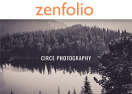Sign up to receive week deals



When is the best time to buy at Campaigner?
The number of promo codes by month
The best ways to save more with Campaigner
Campaigner is an online platform which was created by markers to help businesses expand customer base and increase sales. Don’t worry if you have a small enterprise and you are just a beginner, cause Campaigner has plans both for professionals and beginners. Also, there many email marketing features which give advantages in front of competitors. Firstly, user management helps you to respond more readily to user’s activity. Secondly, autoresponders automatically create and send necessary messages to your customers. And thirdly, suppression list with domains and addresses makes your marketing campaign more effective. Due to these advantages over 100 thousand entrepreneurs trust Campaigner. Work with Campaigner and see how it's easy to grow your business.
Create a user
Each account owner can create users. In order to do it, you just need to enter the necessary information, such as last and first name and email address. After that, you should select user’s role. If the role wasn’t chosen, a user will be assigned like an email marketer. When the profile was created, you can edit it and determine preferences. Don’t forget to click save and define user’s group. If you make a profile for your first user, groups are unavailable, but never mind, cause it will be created automatically.
Edit a user
As you already know, every owner can edit users’ information in their profile. You should click on the button “Manage Users” and then press the username, which you want to edit. Make necessary changes and reset the password if you are first-time site visitor or forget a password. Don’t forget to save the information. Note, if the user is logged in when you edit information, it will stay the same until the user will be logged out.
Delete a user
As an owner of a user’s account, you can easily delete the user or deny access to the account. Find a section “User Utilities” and click on the button “Manage Users”. Choose the user you want to delete and press “Delete”. Click “OK” and save all changes. Press pay attention, that you cannot delete account owner.
Contacts
When you want to ask extra questions or need help, just contact Campaigner Customer Services, which is available 24/7. Write an email to support@campaigner.com or call free 1-888-845-4544. Also feel free to send any comments or feedback.