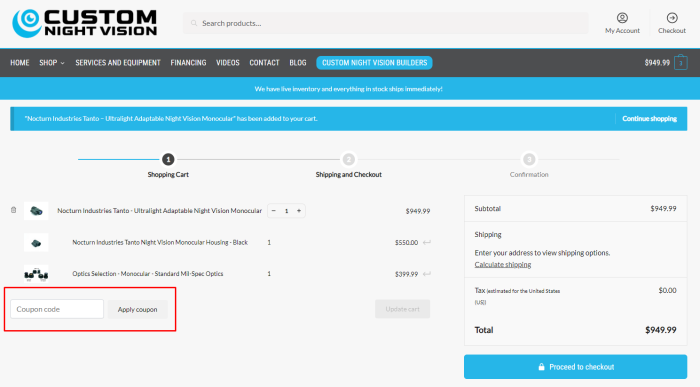Sign up to receive week deals
When is the best time to buy at Custom Night Vision?
The number of promo codes added by month
How to use a coupon code on Custom Night Vision?
-
Go to customnightvision.com
After copying a promo code, go to the website customnightvision.com and sign into your account.
-
Select a category and subcategory
In the top menu of the site, find the "Shop" tab. Hover over it, after which you will see all the categories available in the store. Select the one you want and click on it.
-
Choose an item
Then, find the product you are interested in and click on its image.
-
Add to cart
Build your complete night vision set – start filling your shopping cart with thermals, lasers, optics, helmets, lights, and more parts and accessories.
-
Go to shopping cart
Hit the road to the northeast corner of the page, click on the shopping bag icon, and run your eyes over the collected night vision essentials in the shopping cart.
-
Apply the coupon code
Place the saved promo code in the “Coupon code” box below the list of the items in the cart, and press “Apply Coupon” to ensure it is never too dark to act confidently.