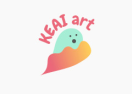10
%
Promo code
Verified
We recommend
Valid Only Today!
Applied 117 times
+1

Special offer
Applied 50 times

Special offer
Applied 59 times
$
5
Promo code
Verified
Applied 67 times

Sign up to receive week deals
Expired, but try! The codes might work
5
%
Promo code
The Special Offer is expired
Applied 40 times
66
%
Special offer
The Special Offer is expired
Applied 59 times
10
%
Special offer
The Special Offer is expired
Applied 54 times
10
%
Special offer
The Special Offer is expired
Applied 52 times
When is the best time to buy at IPlay?
The number of promo codes added by month
0
2
4
6
8
10
Jan
1
Feb
1
Mar
1
Apr
1
May
1
Jun
1
Jul
1
Aug
1
Sep
3
Oct
3
Nov
3
Dec
1
How to use a coupon code on IPlay?
-
Go to iplay.com
Visit iplay.com, click on “Subscribe” at the upper right-hand corner of the page, and press “Start Free Trial” to start playing unlimited games on PC and portable devices for free.
-
Sign up
Once the 7-day free trial is up, come back to iplay.com. Log in to upgrade your subscription to the paid version – take it to the checkout.
-
Copy the coupon code
Stop by discountreactor.com, press “Show Coupon” or “Get the Deal” to lift a veil of the preferred IPlay promo code, add it to the clipboard, and follow the course to iplay.com to explore a wide spectrum of casual games.
-
Apply a coupon code
Return to the checkout page at iplay.com, enter the saved promotional code in the “Coupon or Gift Code” box and hit “Apply” to check out your full subscription at a sweet deal.
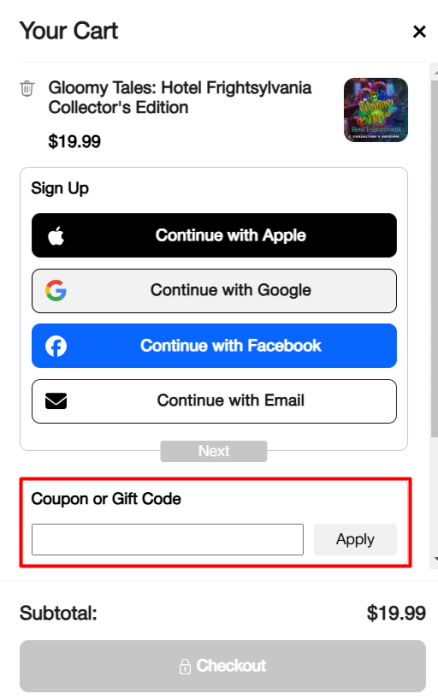
Why You Can Trust Our Deals
At DiscountReactor, we combine smart AI tools and careful editorial work to show you only accurate "up-to-date" and truly useful offers. AI helps us quickly filter and pre-test coupons, while editors manually check the results, adjust the reliability rating based on confirmed validity and keep the pages clean without unnecessary “noise.”We monitor stores daily, conduct regular manual content reviews, update or remove any problematic coupons within 24 hours on business days. We clearly mark coupons as "Verified", "Expired" or "Editor's Choice" work with partner stores on content accuracy, and always put your interests first by showing only fresh and working offers without unnecessary clutter.