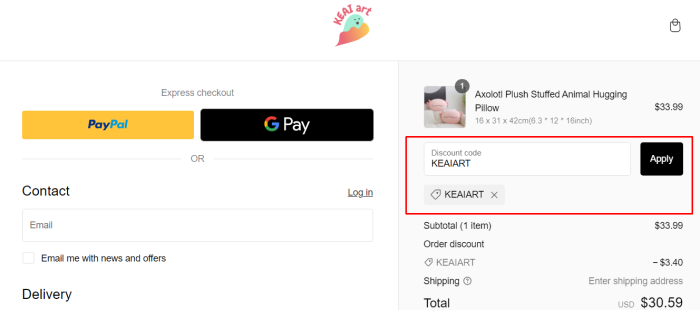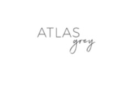Sign up to receive week deals
When is the best time to buy at Keaiart?
The number of promo codes added by month
How to use a coupon code on Keaiart?
-
Get the Deal
Discover a sense of comfort and safety with a cuddly companion. Fall asleep in the silky-soft ambiance of a cut plush toy. Use the guide below to buy your favorite stuffed animal plush toys at a discounted price. Press “Show Coupon” or “Get the Deal” to ferret out the favored Keaiart promo code, add it to the clipboard.
-
Go to the website
Follow your way to keaiart.com for the softest hug from cuddly and cute plush toys.
-
Add the item to your cart
Cats, dogs, owls, and other plush companions await – fill the shopping cart with stuffed toys and accessories.
-
Proceed to checkout
Follow your way to the top right-hand corner of the page, click on the shopping bag icon, press “View Cart” in the cart summary menu, explore the collected cuddly companions in the shopping cart, and proceed to checkout.
-
Apply promo code
Place the saved promo code in the “Discount code” box and hit “Apply” to check out your oasis of softness and cuteness at a sweet deal.