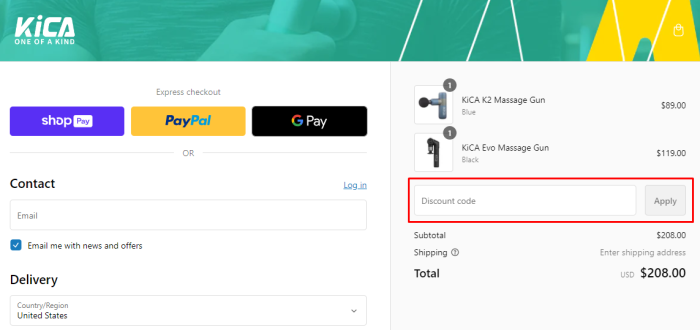10
%
Promo code
Verified
We recommend
Valid 4 Days
Applied 10 time
+1
20
%
Promo code
Verified
25
%
Promo code
Verified
25
%
Promo code
Verified
20
%
Promo code
Verified
10
%
Promo code
Verified
Valid 2 Weeks
Applied 8 time

Special offer
Applied 59 time
10
%
Applied 121 time

Sign up to receive week deals
Expired, but try! The codes might work
20
%
Promo code
The Special Offer is expired
Applied 16 time
15
%
Promo code
The Special Offer is expired
Applied 44 time
30
%
Promo code
The Special Offer is expired
Applied 115 time
10
%
Promo code
The Special Offer is expired
Applied 119 time
When is the best time to buy at KiCA?
The number of promo codes added by month
0
2
4
6
8
10
Jan
10
Feb
10
Mar
10
Apr
May
Jun
2
Jul
1
Aug
1
Sep
4
Oct
3
Nov
3
Dec
3
How to use a coupon code on KiCA?
-
Go to kica-care.com
After copying a promo code, go to the website kica-care.com and sign into your account.
-
Select a category and subcategory
Look for your item by using the numerous categories and subcategories.
-
Choose an item
Then, find the product you are interested in and click on its image.
-
Add to shopping cart
Fill the shopping cart with massagers, air dusters, foot massagers, and accessories.
-
Go to shopping cart
Head toward the top right-hand corner of the page, click on the shopping cart icon, press “View cart” in the cart summary menu, and glance over the collected personal care products.
-
Apply the discount code
Place the saved promo code in the "Coupon Code" box, and proceed to the checkout – you can redeem the promotion there as well by placing it in the "Discount code" box, and hitting "Apply".