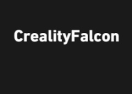Sign up to receive week deals
When is the best time to buy at LPScreen?
The number of promo codes added by month
How to use a coupon code on LPScreen?
-
Go to lpscreen.com
After copying a promo code, go to the website lpscreen.com and sign into your account.
-
Select a category and subcategory
Select a category for example “Touch Panels”, select a subcategory for example “Samsung”.
-
Choose an item
Then find the desired product on the page that opens with products for the category you selected.
-
Add to cart
Specify your laptop’s make and model, pick the screen, and add it to the clipboard.
-
Go to shopping cart
Thread your way to the upper-right corner of the page. Click on the shopping bag icon. Scan through the popped-up cart summary menu and press “View Cart”. Make sure your screen has safely landed in the shopping cart.
-
Apply the discount code
Click on the “Apply Discount Code” entry in the summary section of the shopping cart page. Put the saved promo code in the “Enter discount code” box and hit “Apply”. Continue to the checkout. Get your replacement laptop screens at the lowest cost.