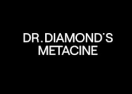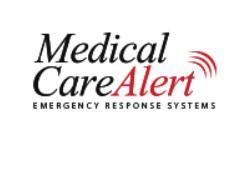Sign up to receive week deals
When is the best time to buy at Medical Care Alert?
The number of promo codes added by month
How to use a coupon code on Medical Care Alert?
-
Get the Deal
Secure peace of mind with a smartwatch designed for seniors. Equipped with medical care alerts, the devices deliver instant text messages to families and caregivers. Choose the right medical alert system for your loved ones or yourself without making your wallet run too thin. Use the guide below to buy your medical alert devices at a discount. Press “Show Coupon” or “Get the Deal” to bring up the preferred Medical Alert promo code. Copy the code to the clipboard.
-
Go to the website
Visit medicalcarealert.com to discover primary systems that fit individual budgets and lifestyles.
-
Add the item to your cart
Choose a system that fits your situation best and press “Add to cart”.
-
Continue to the checkout
Pay attention to the upper-right corner of the page. Click on the shopping cart icon. Press “View cart” at the lower-right corner of the page. Make sure that your alert system product is visible in the shopping cart.
-
Apply promo code
Click on the “Add Coupon” entry in the order summary section below the list of the added items. Put the set-aside promo code in the “Enter your coupon code” box and hit “Apply”. By clicking on the “Promo/Gift Certificate” entry in the order summary section, you can redeem your code on the checkout page as well. Secure peace of mind for the whole family with your medical life alert device.