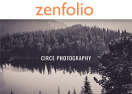Sign up to receive week deals

When is the best time to buy at MotoCMS?
The number of promo codes added by month
The best ways to save more with MotoCMS
Build, maintain and run web pages at affordable prices with MotoCMS. Make it cheaper with promo codes. Here’s how to do that. Click on the “Show coupon code” button. You are redirected to a new page displaying the code. Click on the “Copy” button and you are on your way to start enjoying the discount.
1. Go to motocms.com.
2. Click on the “Get started” field or choose from the packages on the home page.
3. Select between building a site or store and on the new page click the template you are interested in.
4. The next page contains detailed information of the product, click the “Buy now” or “Add to cart” button.
Apply the promo code
The next page displays the cart, under the heading “Order total”, click on the “Enter promo code” field. Paste the copied code into the box and click “Apply” button.
Be smart, save more!