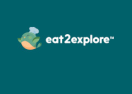Special offer
Applied 10 time
+1
20
%
Special offer
Applied 9 time
10
%
Applied 8 time

Special offer
Applied 8 time

Special offer
Applied 7 time

Sign up to receive week deals
Expired, but try! The codes might work
Promo code
The Special Offer is expired
Applied 17 time
20
%
Special offer
The Special Offer is expired
Applied 17 time
20
%
Special offer
The Special Offer is expired
Applied 15 time
20
%
Special offer
The Special Offer is expired
Applied 15 time
How to use a coupon code on Mouseflow?
-
Go to mouseflow.com
Go to DiscountReactor.com, press “Show Coupon” or “Get the Deal” to uncover the preferred Mouseflow promo code, copy it to the clipboard, and be on your way to mouseflow.com to get profound user insights today.
-
Sign up
Click on the "Product" entry in the navigation menu at the top of the page, click on the desired product, view the details of your digital tool, and hit "Try for free" to start your free trial period.
-
Add to cart
Once the free trial is over, upgrade your product to the paid version – log into your account, and proceed to the checkout.
-
Apply discount code
Switch to mouseflow.com, place the saved promotional code in the "Discount code" box, and hit "Apply" to check out your digital toolkit at a sweet deal.