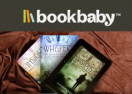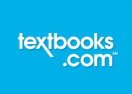Sign up to receive week deals
When is the best time to buy at My Social Book?
The number of promo codes added by month
The best ways to save more with My Social Book
Share the best moment from your life with your friends and family through My Social Book. The first book that can be created within few minutes from your social media accounts, such as Instagram, Facebook and more. You can do it at discounted prices with promotional codes from My Social Book. Click the "Show Coupon Code" button and then copy the code that appears on the next page by pressing the Copy" button.
1. Go to mysocialbook.com.
2. At the main page click the button "Start your book now".
3. At the next page, select the media platform and choose the date range.
4. Add content from other platform and choose your individual cover.
5. Select the language of your book, type of mosaic and click "Add to Cart".
Apply the promotional code
At the checkout page under the product list, you will find the field "Promotional Code". Just paste the code you have copied earlier and press "OK".
Surprise your family.