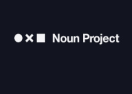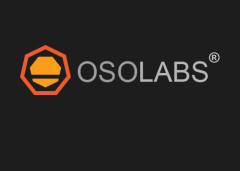15
%
Promo code
Verified
We recommend
Applied 148 time
+1

Special offer
Applied 46 time

Special offer
Applied 40 time

Special offer
Applied 40 time
15
%
Applied 15 time

Sign up to receive week deals
Expired, but try! The codes might work
15
%
The Special Offer is expired
Applied 47 time
When is the best time to buy at OsoLabs?
The number of promo codes added by month
0
2
4
6
8
10
Jan
1
Feb
1
Mar
1
Apr
1
May
1
Jun
1
Jul
1
Aug
1
Sep
1
Oct
1
Nov
1
Dec
1
How to use a coupon code on OsoLabs?
-
Go to osolabs.com
After copying a promo code, go to the website osolabs.com and sign into your account.
-
Select a hosting type
At the top of the site, find the "Hosting" tab. Hover over the tab and select the type of hosting you need.
-
Choose a hosting plan
On the page of your chosen hosting, select the desired plan and click on the “Order Now” button.
-
Go to shopping cart
When in the shopping cart, press “View Cart” at the bottom of the column on the left side of the page.
-
Apply the promo code
Roll the saved promo code into the “Enter promo code if you have one” box and hit “Validate Code”. Have your business powered by cutting-edge digital solutions to attain new heights.