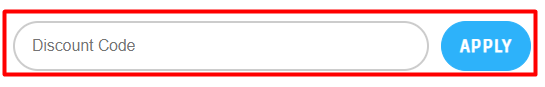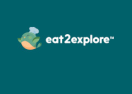10
%
Promo code
Verified
We recommend
Applied 11 time
+1
5
%
Special offer
Applied 16 time
10
%
Special offer
Applied 15 time
10
%
Special offer
Applied 13 time

Special offer
Applied 13 time

Sign up to receive week deals
Expired, but try! The codes might work
15
%
Special offer
The Special Offer is expired
Applied 21 time
45
%
Special offer
The Special Offer is expired
Applied 28 time
30
%
Promo code
The Special Offer is expired
Applied 34 time
10
%
Special offer
The Special Offer is expired
Applied 24 time
When is the best time to buy at Plesk?
The number of promo codes added by month
0
2
4
6
8
10
Jan
Feb
Mar
1
Apr
May
Jun
Jul
Aug
Sep
1
Oct
1
Nov
1
Dec
1
How to use a coupon code on Plesk?
-
Select the Plesk promo code
Press “Show Coupon” or “Get the Deal” to uncover the preferred Plesk promo code, copy it to the clipboard, and follow your way to plesk.com to power up your website management experience with various tools.
-
Start purchase
Click on "Pricing" at the top of the page, select your best option by pressing "Buy Yearly" or a similar button, and view the chosen plan at the checkout.
-
Apply promo code
Click on the "Coupon Code" button below the added plan, enter the saved promotional code in the "Coupon code" box, and hit "Apply" to check out your subscription at the loveliest deal.