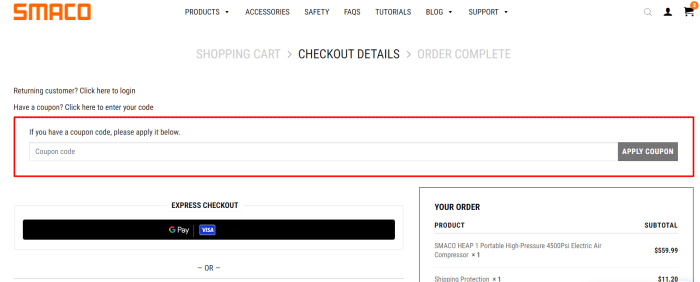Sign up to receive week deals
How to use a coupon code on SMACO?
-
Go to smacodive.com
Press “Show Coupon” or “Get the Deal” to dredge up the preferred SMACO promo code, roll it into the clipboard, and be on your way to smacodive.com to dive and explore the majesty of the underwater world.
-
Choose an item
Pick scuba gear to tailor a diving system tailored to your specific needs – fill the shopping cart with scuba tanks, full-face diving masks, snorkels, and more.
-
Add to cart
Make your way to the upper right-hand corner of the page, click on the shopping cart icon, and go over the collected scuba diving essentials in the shopping cart.
-
Apply a coupon code
Place the saved promotional code in the “Coupon Code” box, hit “Apply coupon”, and move to the checkout. You can redeem the code there as well – click on the “Have a coupon? Click here to enter your code”, place it in the “Coupon code” box and hit “Apply Coupon”.