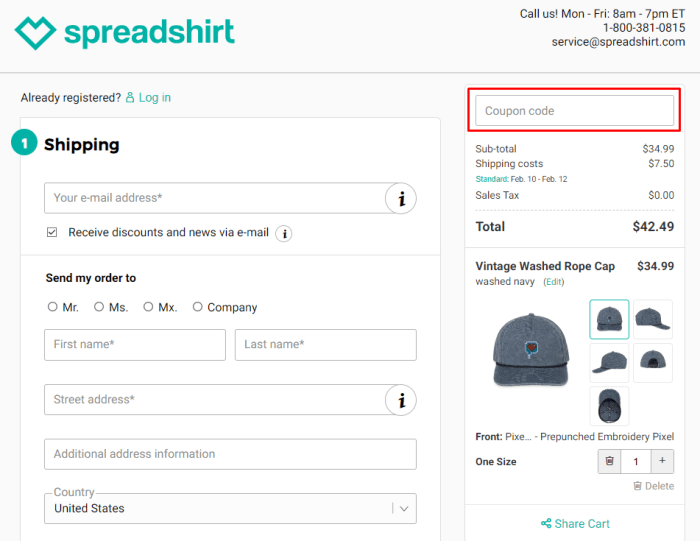25
%
Promo code
Verified
We recommend
Applied 12 time
+1
25
%
Promo code
Verified
Valid week
$
5
Promo code
Verified
Valid week
Applied 10 time

Promo code
Verified
Applied 12 time
30
%
Applied 11 time
$
5
Applied 12 time

Sign up to receive week deals
Expired, but try! The codes might work
25
%
Promo code
The Special Offer is expired
Applied 14 time
20
%
The Special Offer is expired
15
%
The Special Offer is expired
Applied 6 time
15
%
Promo code
The Special Offer is expired
Applied 10 time
How to use a coupon code on Spreadshirt?
-
Go to spreadshirt.com
Press “Show Coupon” or “Get the Deal” to uncover the Spreadshirt promo code, add it to the clipboard, and click on spreadshirt.com to create personalized items with photos and graphics.
-
Add clothing to cart
Fill the shopping cart with tank tops, sports T-shirts, caps, bags, water bottles, and more.
-
Proceed to the checkout
Take a walk to the upper right-hand corner of the page, click on the shopping cart icon, view the collected items in the cart summary menu, and proceed to the checkout.
-
Apply the coupon code
Enter the saved promo code in the “Coupon code” box and continue to the checkout.