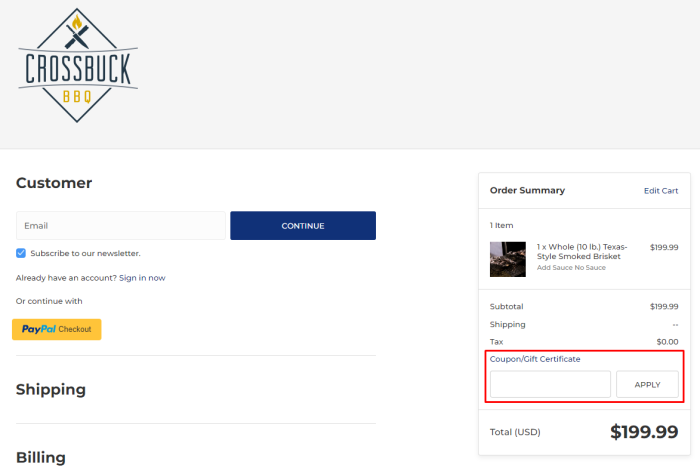Sign up to receive week deals


When is the best time to buy at Crossbuck BBQ?
The number of promo codes added by month
How to use a coupon code on Crossbuck BBQ?
-
Go to store.crossbuckbbq.com
After copying a promo code, go to the website store.crossbuckbbq.com and sign into your account.
-
Select a category and subcategory
Choose from the different categories and subcategories or you can use a search word to find what you need.
-
Choose a product
A new page will open with products related to your search. Select the desired product and click on its image.
-
Add to cart
Elevate your meals with Texas-style smoked briskets, whole smoked turkey, salmon, chicken wings, and more meats.
-
Go to shopping cart
Set forward to the upper right-hand corner of the page, click on the “My Cart” entry, press “View Cart” in the cart summary menu, and view the collected meal products in the shopping cart.
-
Apply the discount code
Click on the “Add Coupon” entry in the order summary section of the shopping cart, place the saved promo code in the “Enter your coupon code” box, and hit “Apply” – you can redeem the code at the checkout as well by pressing “Coupon/Gift Certificate” entry, placing the code in a drop-down box, and hitting “Apply”.