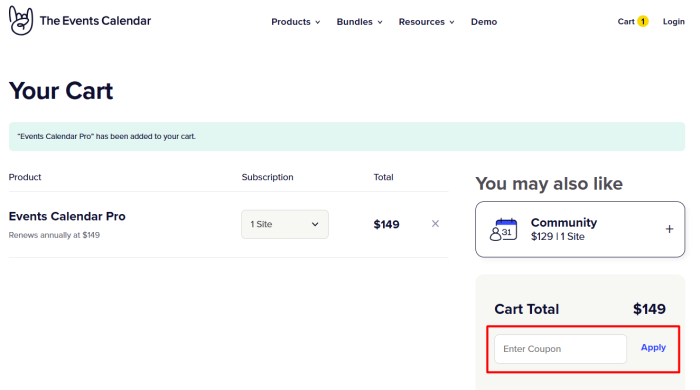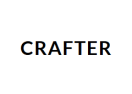15
%
Promo code
Verified
We recommend
Applied 33 time
+1
15
%
Promo code
Verified
Valid week
Applied 16 time
$
800
Special offer
Valid week
$
248
Special offer
Valid week
$
299
Special offer
Applied 6 time

Sign up to receive week deals
Expired, but try! The codes might work
10
%
Promo code
The Special Offer is expired
Applied 16 time
20
%
Special offer
The Special Offer is expired
Applied 14 time
20
%
Special offer
The Special Offer is expired
Applied 14 time
How to use a coupon code on The Events Calendar?
-
Go to theeventscalendar.com
Push “Show Coupon” or “Get the Deal” to throw a spotlight on the preferred Events Calendar promo code, add it to the clipboard, and be on your way to theeventscalendar.com to start managing your events and tickets efficiently.
-
Choose an item
Run your events, promote them, and grow ticket sales like never before – click on “Products” or “Bundles” entries at the top of the page, pick your toolkit product, and press “Buy Now”.
-
Add to cart
Run your eyes to the upper right-hand corner of the page, click on the “Cart” entry, and view the collected event management products in the shopping cart.
-
Apply a coupon code
Click on “Got a coupon?” in the Cart Total entry, place the saved promo code in the “Enter Coupon” box, and hit “Apply” to check out your toolkit at a sweet deal.