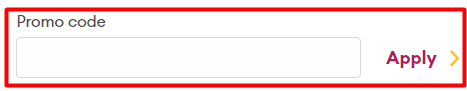5
%
Promo code
Verified
We recommend
Valid 2 Weeks
Applied 8 times
+1
60
%
Special offer
Valid 2 Weeks
5
%
Special offer
Applied 9 times

Special offer
Applied 132 times

Sign up to receive week deals
Expired, but try! The codes might work
13
%
Promo code
The Special Offer is expired
Applied 33 times
10
%
The Special Offer is expired
Applied 11 times
35
%
Special offer
The Special Offer is expired
Applied 25 times
15
%
Special offer
The Special Offer is expired
Applied 26 times
When is the best time to buy at Tripster?
The number of promo codes added by month
0
2
4
6
8
10
Jan
1
Feb
1
Mar
1
Apr
2
May
2
Jun
1
Jul
Aug
Sep
Oct
2
Nov
2
Dec
1
How to use a coupon code on Tripster?
-
Select the Tripster promo code
Push “Show Coupon” or “Get the Deal” to uncover the preferred Tripster promo code, copy it to the clipboard, and be on your way to tripster.com to unlock the world of entertainment.
-
Choose the needed products
Pick your vacation, scroll down the page to specify details, and press “Add to Cart”.
-
Shopping cart
Follow the course to the northeast corner of the page, click on the “My Cart” entry, view your vacation in the shopping cart, and proceed to the checkout.
-
Apply promo code
Place the saved promo code in the “Discount code” box and hit “Apply” to finalize your purchase at a silky-soft discount.