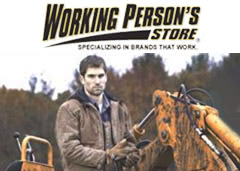Sign up to receive week deals
When is the best time to buy at Working Person?
The number of promo codes added by month
The best ways to save more with Working Person
You can use your code by clicking on “Show Coupon Code”. Copy it and then be ready to place your order.
Let's use the code at workingperson.com. It's as easy as:
1. Go to workingperson.com.
2. Choose from any category. Pick an item from the subcategory. A new page with a result of your search appears
3. Choose your desired item by clicking on it and a new page appears.
4. On the new page, view the details of your item, select the required options to personalize your item. Click on “Add to cart”.
Apply coupon code
When the new page opens, check the cart details and update the quantity if needed or you may simply continue to shop. Click on “Have a coupon code or gift card code to use? Click here to add it”. Paste the code into the field for coupon code and press “Apply coupon”.
That is all.